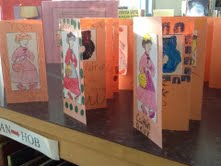The 1st graders listened to The Little Old Lady Who Was Not Afraid of Anything and colored sequence pictures to match the story. They pasted them into a book and colored their own designs on the books as well. Thanks for the great Halloween decorations, 1st graders!
The 2nd graders created one slide of a PowerPoint presentation, with text and pictures creating an acrostic poem using the words Fall, Moon, or Leaf. I put all the slides together to make a PowerPoint presentation for them.
The 3rd graders finished their PowerPoint presentations about Grace Lin and the summer reading book. Great job learning PowerPoint. The PowerPoints can be viewed from my wiki, http://mrsdufraine.wikispaces.com and clicking on the 3rd grade PowerPoint project links.
The 4th graders are starting a program called Scratch. Scratch is a programming language that allows the user to create animation. We will be creating a small animation about Halloween next week.
The 5th graders are learning another presentation software called Animoto. It is a quick and easy way to create a presentation using pictures, text, video and music. They will be creating a short Animoto project about Halloween, Fall or an interest.