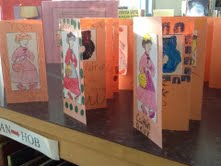December is a great time to read many books with snowmen, gingerbread men and holiday themes. The Kindergarten and 1st graders love to listen to a book and then try their hands at illustrations that could go along with each book. In 1st grade, we used the iPads and Doodle Buddy to illustrate a snowman after we read the story, The Biggest, Best Snowman, by Margery Cuyler. We are also learning what the words title, author, illustrator, title page, cover, spine, spine labels, and copyright date (the year the book was born!). Great job 1st graders.
The 2nd graders are continuing to hear a story read to them from our 2nd grade "series" list. The first was Horrible Harry at Halloween, by Suzy Kline. We created two Excel spreadsheets, one with our guesses for what Harry would be for Halloween and a pie graph for who liked the book, who thought it was just o.k. and who did not like it.
The 2nd graders are also using the app Bluster on the iPads to practice rhyming words, prefixes or synonyms. They are able to work alone or with a partner. Fun way to practice!
The 3rd, 4th and 5th graders are all typing. The 4th and 5th graders are covering their keyboards with orange SpeedSkin keyboard covers giving them an extra challenge.
The 4th graders are also listening to The Not So Jolly Roger by Jon Scieszka and from that story we will be starting a research project using the Big 6 on something interesting from the book; Blackbeard, pirate ships, time travel, magic, etc.
Caldecott and Newbery medals come out in January, so we also will be reading and discussing the Caldecott and Newbery medal winners and what those awards mean.




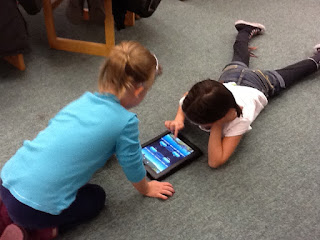



.JPG)